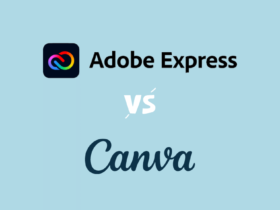Encryption converts ordinary, readable text into a scrambled, unreadable format. This is done through long encryption keys and randomly generated strings of characters. Encrypting a message becomes a jumbled mess that can only be decrypted and read by someone with the correct encryption key.
Encrypted messaging on mobile devices
Smartphones and tablets are some of the most common tools used for communication today. Here’s how you ensure your messages are encrypted on the go:
- Use a Secure messaging app – Download and install reputable encrypted messaging apps. These apps are designed to focus on security, offering end-to-end Encryption for your messages. They are typically free to use and available for iOS and Android devices.
- Enable app locks – Most secure messaging apps also offer the ability to lock the app itself, requiring a password, PIN, or biometric authentication to access your messages.
- Verify encryption – Ensure that your app offers end-to-end Encryption before sending sensitive information. Seek out apps that create unique encryption keys for every conversation and offer a method to confirm the security of your communications, like scanning a QR code or comparing security codes with your chat partner.
Encrypted messaging on computers
- Encrypted email services – Traditional email services often lack robust Encryption, making your messages vulnerable to interception. Opt for an encrypted email service, which automatically encrypts your emails end-to-end, ensuring only the intended recipient can read them. These services are user-friendly and provide free accounts as well as upgrades.
- Web-based secure messaging – If you’re using a web-based messaging platform, look for one that offers end-to-end Encryption, such as Privatenoter. These platforms enable you to send encrypted messages straight from your web browser, guaranteeing privacy. Please create an account, compose your message, and send it securely, knowing only the intended recipient can read it.
- Encryption plugins – If you prefer to stick with your regular email service, consider using encryption plugins like Mailvelope or GPG (GNU Privacy Guard). These tools connect with your email provider, enabling you to write and send encrypted emails directly from your inbox.
Encrypted messaging for cross-platform compatibility
- Use cross-platform apps – Opt for encrypted messaging across iOS, Android, Windows, and Mac apps. This ensures that you can securely communicate with contacts using different devices.
- Cloud-based encryption – Some encrypted messaging services, like privatenoter, utilize cloud-based Encryption, allowing you to access secure communications from anywhere.
Best practices for secure messaging
When setting up accounts or app locks, use strong and unique passphrases. Avoid common words and personal information, and make sure your passwords are complex. Verify that the recipient’s device is secure before sending sensitive information. Ensure they are using an encrypted messaging app and have enabled security features. Keep your devices, operating systems, and apps current. Developers regularly release security patches to fix vulnerabilities, so staying updated helps protect your messages. In case of device loss or failure, securely back up your encryption keys. Store them safely, such as with a password-protected cloud storage service or in a physically secure location.