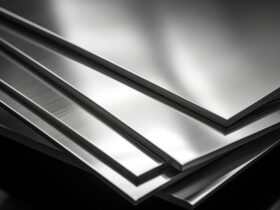In today’s fast-paced business environment, working technology is beauty but any malfunctions in that technology, not only leads to frustration but it also disrupts productivity of the business. However, most common printing problems have simple solutions that can be easily addressed by anyone with some knowledge about the product, right tools, and techniques.
Xerox toners are known for its reliability and quality, which makes it ideal choice for businesses that are seeking for smooth printing operations in Dubai. In this article, we will explore some common printing problems and their quick fixes, which will highlight the role of xerox toners in maintaining a seamless performance.
Quick Fixes for the Most Common Printing Problems
There are several printing problems that you might face while dealing with the products but the ones mentioned here are the most faced issues and that needs quick solutions.
1. The Endless Paper Chase
One of the most frustrating printing issues is when the printer repeatedly requests paper or has slow print times or even when the tray is full. This may be due to incorrect paper settings or a dirty or damaged paper feed roller. To fix this issue, ensure that the paper size and type settings on the printer match to those in the print job. Additionally, you can clean the paper feed roller with a lint-free cloth and alcohol to remove any dirt or debris.
2. Blotchy, Streaked or Faded Printouts
Most blotchy, steaked or faded printouts are often due to insufficient toner coverage or a dirty print head. You can start by checking the toner levels and replacing the cartridges that are low or are empty. Then, clean the print head, using the printer maintenance tools or by following the instructions in the manual by the manufacturer. Xerox toners are formulated to deliver consistent, high-quality prints, that ensures vibrant colors and sharp text in every print.
3. Printer Driver Problems
Issues with the printer drivers can cause several communication errors between the computer and the printer, which leads to print failures or even garbled output. To fix this, you must ensure that you have the latest printer drivers installed on your computer. You can then download the latest drivers from the printer manufacturer’s website or by using a driver update tool. Xerox company provides a comprehensive support to its customers for its printers that includes driver updates and troubleshooting guides. This helps the users to resolve any driver-related issues quickly and easily.
4. Paper Jams and Ghost Jams
The issue of paper jams occurs when paper is stuck in the printer’s paper path, while the ghost jam issue occurs when the sensors mistakenly detect the presence of paper when it isn’t there. To resolve the paper jam issue, you must carefully remove any jams, then check for any debris or obstructions in the paper path, then clean the sensors if necessary. Xerox toners are engineered to minimize the risk of paper jams as well as ghost jams, this ensures smooth paper handling and reliable printing performance.
5. Unable to Print from a Mobile Device
With the increase in the use of mobile devices, the ability to print from smartphones and tablets have become vital for businesses. If you are not able to print from a mobile device, then you can ensure that, by changing settings so the printer supports mobile printing technologies such as AirPrint or Google Cloud Print.
Additionally, you can download and install an appropriate mobile printing app for your device. Xerox company offers a range of solutions around mobile printing that enables seamless printing from iOS, Android and Windows devices, which ensures maximum flexibility and convenience for users.
Conclusion
By identifying and addressing these common printing problems with Xerox toners, and following the quick fixes, your business in Dubai can not only maintain smooth printing operations flow, but also does it minimize any disruptions in productivity. Xerox toners are designed to deliver consistent, high-quality prints that ensures vibrant colors, sharp text, and a reliable performance in every print job.